Build controllable, repeatable testing scenarios with
Network Emulator Rude
The network emulation tool for IP networks with vast amount of flows
Network emulation tool Rude
The network emulation tool lets you test your system before deployment to avoid any unpleasant surprises.
Rude network emulator combines microsecond accuracy with up to 25 Gbps line rate.
Customers in 12 countries trust our tools to test the quality, security, and robustness of their networks and services.
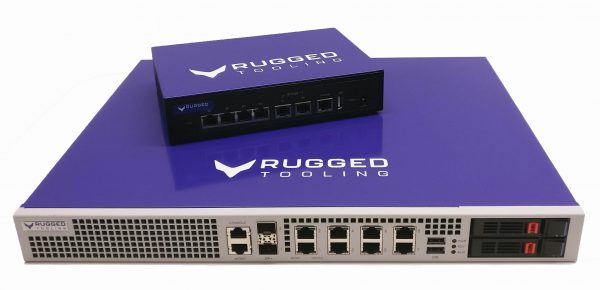
Use cases for the Rude tool:
- Emulating geographical distances, including satellite communication
- Emulating challenging network conditions, such as bandwidth limitation, line break, and bursty traffic
- Emulation malformed and broken packets to test system robustness and response to unexpected errors
Read more about Rude use cases
Suitable for any IP-based networks:
- Testing telecom network elements such as LTE and 5G
- LAN testing
- WAN testing
- Industrial networks with Modbus TCP
Rude the network emulation tool
Rude brings the field to the lab
The Rude tool emulates any live network challenge with vast amount of flows in the lab. It offers extreme accuracy, repeatability and a byte-level control of the traffic.
You can use it to create pre-planned, time-varying scenarios. Also, you can change the parameters on the go as you proceed with your testing.
Create exactly the testing scenario you need
Rude allows you to target the deviations selectively. Its filtering function allows you to choose the exact traffic and the very byte you want to deviate. You can create rules for how to deviate the traffic. This means you can simultaneously add packet drop to all UDP traffic and add fragmentation to all traffic from a specific IP address.
Select the device for your needs
The Rude deviation emulator has an easy-to-use GUI and it is also fully compatible with test automation systems. Depending on your testing needs, you can choose a light, portable device with 1 Gbps line rate, or an U-rack mountable powerful device with up to 25 Gbps line rate.
Read more details from the datasheet